Smart door lock system using Arduino UNO microcontroller.
Download link: https://drive.google.com/drive/folder...
როგორ ავაწყო ჭკვიანი კარის მოდელი Arduino UNO მიკროკონტროლერის გამოყენებით. ამ მოდელში გამოყენებულია კარის მართვის სამი სხვადასხვა მეთოდი, ესენია: სმარტფონით მართვა, ღილაკითა და კლავიატურით მართვა და სტანდარტულად მოძრაობის დეტექტორებით მართვა.
ქვემოთ მოცემულ ლინკში მოთავსებულია ყველა ის ფაილი და პროგრამა რომელიც გამოვიყენე ჭკვიანი კარის მოდელისთვის. ამავე ლინკზე აუცილებლად გადახედეთ "Instruction" დოკუმენტს.
How to Build a Smart Door Model Using an Arduino UNO Microcontroller. This model uses three different methods of door control, namely: smartphone control, button and keyboard control, and standard motion detection control.
The link below lists all the files and programs I used for the smart door model.
Be sure to look at the "Instruction" document on the same link.
Smithy Of Smarts-ის სხვა ვიდეოები
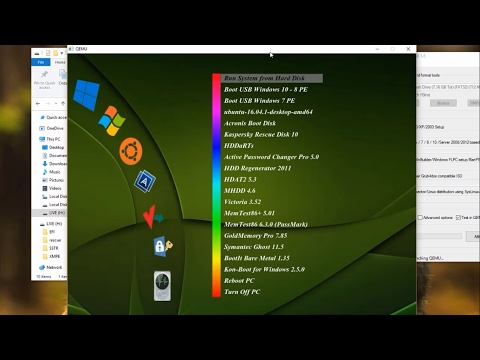 06:55
06:55
How To create multiboot USB any Windows and any li...
 06:21
06:21
create multiboot live cd acronis, windows 7, windo...
 08:10
08:10
create multiboot usb flash drive windows xp, windo...
 03:33
03:33
create multiboot usb flash drive windows 7, window...
 05:13
05:13
Traffic flow regulation at Saakadze square in Tbil...
 02:38
02:38
how to install conecsant smartaudio driver and SRS...
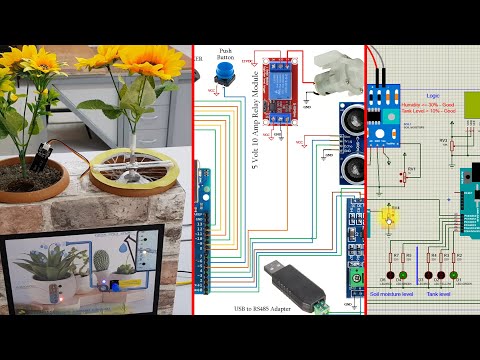 04:59
04:59
Smart watering system using Arduino UNO microcontr...
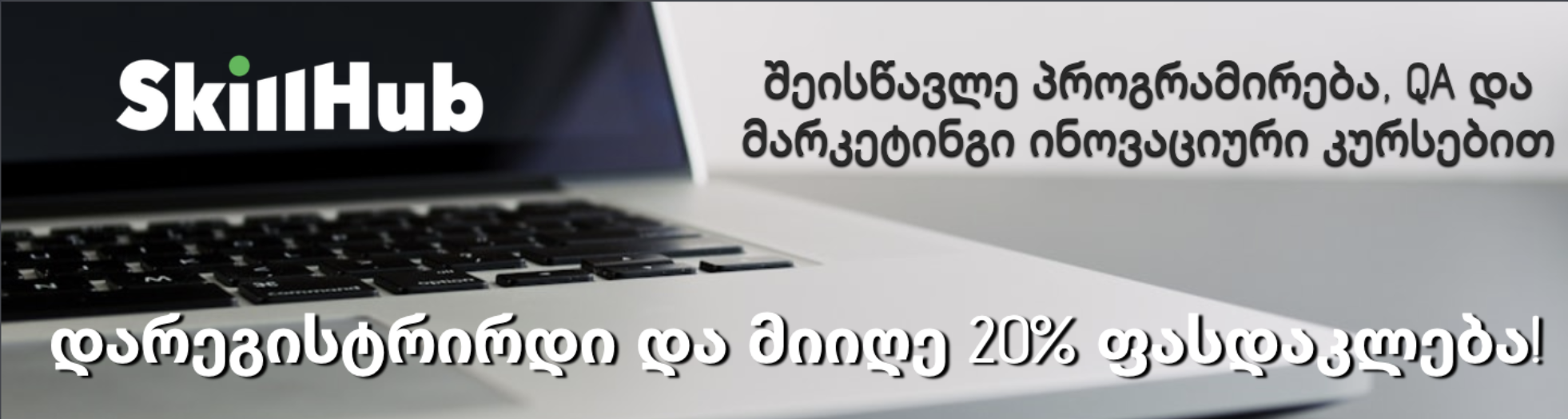
მსგავსი ვიდეოები

კარების ჭკვიანი საკეტი
Smarter. ge

The new Bentayga Speed High Speed Test | Bentley
Bentley Tbilisi

Գիշերային Երևանը - Ночной Ереван - Night Yerevan -
VARSHAM SAFRAZYAN

რა უნდა იცოდე სოციალურ მედია მარკეტინგზე? - ღია ლექცია
Smart Academy

პროფესია: სოციალური მედია მარკეტინგის მენეჯერი
Smart Academy

რას მოიცავს სოციალური მედია მარკეტინგის კურსი?
Smart Academy

რას გვიყვება კურსდამთავრებული? - სოციალური მედია მარკეტინგი
Smart Academy

პროექტის მართვის მეთოდოლოგიები
Smart Academy